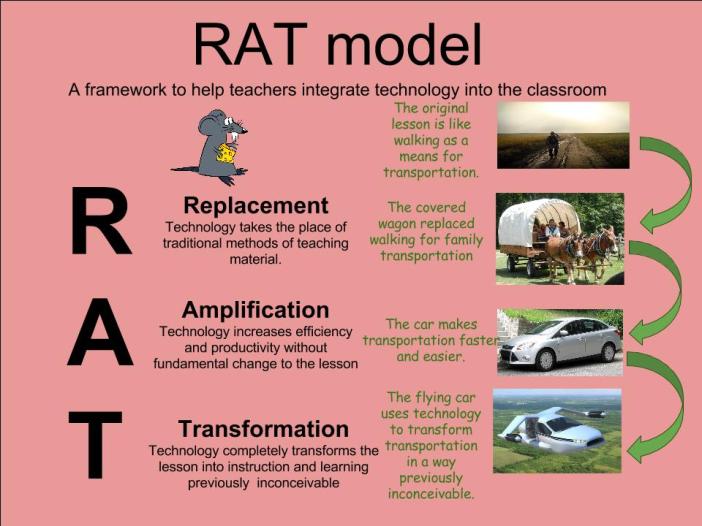
Chromebooks marry nicely with the Replacement and Amplification sections of the RAT framework. Chromebooks replace standard paper/pencil assignments with Google products such as Docs, Sheets, and Slides. Chromebooks amplify pedagogical practices by increasing "efficiency, effectiveness, and productivity of same instructional practices." (Hughes, 2016). Chromebooks provide software such as Google Classroom that allows teachers to post assignments, distribute assignment feedback, and collect assignments electronically. This ability to organize and hold assignments electronically is a game changer in classroom productivity and efficiency.
As mentioned earlier in this post, Chromebooks also direct users to save their content within the Google Suite. Since Google Drive and Google's other assorted products are cloud-based, this means that Chromebook users, such as students and teachers within the K-12 continuum can access their content indefinitely with any internet enabled device.
Interested in more about Chromebooks in the K-12 classroom? Explore these links:
https://www.scholastic.com/teachers/articles/teaching-content/chromebooks-classroom/
https://edu.google.com/latest-news/stories/?key_word=chromebooks
Hughes, J. (2016). R.A.T. model. Retrieved September 29, 2018, from http://techedges.org/r-a-t-model/
After coming from an iPad school to one that has chromebooks for grades 3-5 and iPads for the younger grades, I can definitely see the value in the chromebooks. Chromebooks have a bit more "seriousness" to them whereas iPads invite play. They also seem to be a better tool for standardized testing, the drag and drop enabled questions were very difficult on the iPads and we were constantly having issues.
ReplyDeleteI have never been in a school that used Chromebooks. I have worked in schools that have used iPads 1:1. After the first few years to work out the "little" (actually really big annoying) problems all of the students seem to be very proficient in handling them and using them for PBL and standardized testing. From what I can tell when taking standardized test (MAP and SC Ready) the students who want to do well will try their best. But there are always a few that will just click through as fast as they can just to be finished. This would probably happen on a paper pencil test as well. I am glad to finally be moving away from paper copies to a paperless classroom with Google Drive and Google Classroom.
ReplyDeleteHeidi, when our school first adopted the Chromebooks, I was a bit jealous of the schools that chose to get iPads. It seemed like every PD I went to was talking about apps for the iPads and we were stuck, basically, with essentially laptops. However, as I used the devices in my classroom more and more, and LEARNED how to use them in my classroom, I saw that the Chromebooks were the perfect tool for our middle school students. The singular best use of the Chromebooks was the collaboration it fostered between students (in just plain old Google Docs). This created so many opportunities for students to work together AND stay engaged and interactive. Thanks for sharing your resources!
ReplyDeleteHeidi,
ReplyDeleteI don't have any experience with Chromebooks as we are an iPad school, I have always wanted to have a better understanding of how they work. Your blog has helped me to understand that. I also used the R.A.T. model and can see the connection between Chromebooks and that model. I do especially like the collaboration that can come from using them, and appreciate them because of the ability to get away from the standard paper and pencil aspect of education. I like the Google forms and the interactive functionality of it allowing many users to work on a document at the same time. While iPads can use Google documents also, my students struggle with not having a keyboard to type on other than the on screen one and those freeze a lot.
I do not have much experience with Chrome books either, but I like the idea of content not being saved to the device. This would be helpful as long as the district/school has another mode for saving student content. For instance I believe our students could use their outlook accounts and save content to onedrive and share with their teachers.
ReplyDelete