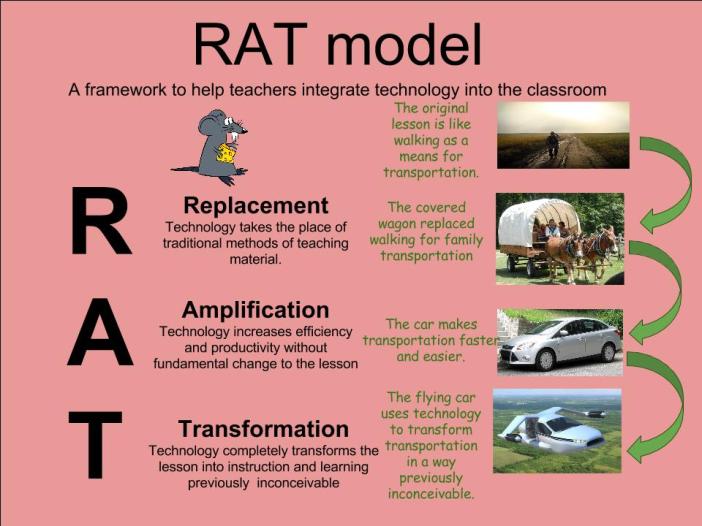
Chromebooks marry nicely with the Replacement and Amplification sections of the RAT framework. Chromebooks replace standard paper/pencil assignments with Google products such as Docs, Sheets, and Slides. Chromebooks amplify pedagogical practices by increasing "efficiency, effectiveness, and productivity of same instructional practices." (Hughes, 2016). Chromebooks provide software such as Google Classroom that allows teachers to post assignments, distribute assignment feedback, and collect assignments electronically. This ability to organize and hold assignments electronically is a game changer in classroom productivity and efficiency.
As mentioned earlier in this post, Chromebooks also direct users to save their content within the Google Suite. Since Google Drive and Google's other assorted products are cloud-based, this means that Chromebook users, such as students and teachers within the K-12 continuum can access their content indefinitely with any internet enabled device.
Interested in more about Chromebooks in the K-12 classroom? Explore these links:
https://www.scholastic.com/teachers/articles/teaching-content/chromebooks-classroom/
https://edu.google.com/latest-news/stories/?key_word=chromebooks
Hughes, J. (2016). R.A.T. model. Retrieved September 29, 2018, from http://techedges.org/r-a-t-model/




